Clear Decals in CS2 - What is it and the Best Binds
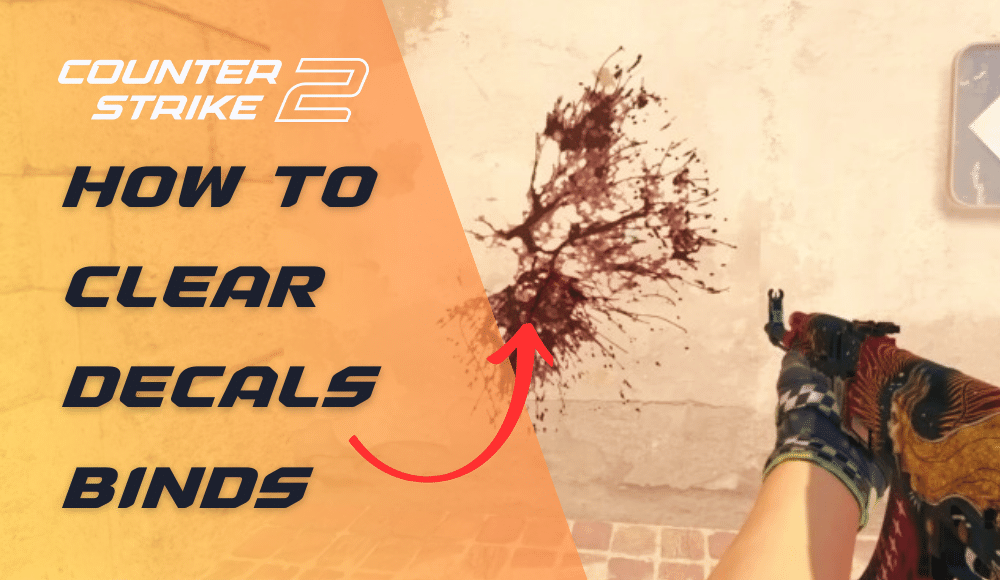
Tired of bullet holes and blood splatter ruining your CS2 focus? Enter Clear Decals! This feature lets you instantly clear these distractions with a simple command (r_cleardecals in console) or by binding it to a key for mid-fight cleanup. With a clearer view, you'll gain improved visibility, reduced distractions, and potentially smoother performance.?
You can manually clear decals by opening the console with the tilde key ~ and typing?"r_cleardecals" - this removes obstructions for your current game.
However, for easy access, there?are various ways to bind the Clear Decals command for instant removal:
Single Key Binds
- Common example:?bind m "r_cleardecals"?(clears when pressing "m")
- Other options:?Bind to any convenient key like Shift or Mouse1 using the same format.
Movement-Specific Binds
- W key:?bind w "+forward;r_cleardecals"?(clears when moving forward)
- Shift key (walk):?bind shift "+speed; r_cleardecals"?(clears when walking)
WASD keys (all?movement):
- bind w "+forward;r_cleardecals"
- bind a "+moveleft;r_cleardecals"
- bind s "+back;r_cleardecals"
- bind d "+moveright;r_cleardecals"?
Mouse1 (shoot)
- bind "MOUSE1" "+attack;r_cleardecals"?(clears when shooting)
Choosing the Right Clear Decals Bind
While binding Clear Decals to movement keys (WASD) or your shoot key (Mouse1) is an option, it's best to use a single key bind for the most control.
Here's why:
Accidental Clears
Movement or shoot binds can accidentally clear decals right as you hit an enemy, potentially masking damage dealt and hindering communication with your team.
Greater Control
A dedicated key bind lets you choose the exact moment to clear decals, maximizing their effectiveness.?Choose a binding that aligns with your playstyle and preferences for optimal use of Clear Decals.
Why You Should Clear Decals

Clearing decals offers a tactical advantage by:
- Enhanced Visibility:?No more clutter from bullet marks and bloodstains. This allows you to spot enemies more easily, leading to improved accuracy and quicker reactions.
- Potential Performance Boost:?Clearing decals can free up resources, especially on lower-end PCs. This might result in smoother gameplay with potentially increased FPS.
What Does Clear Decals Remove?
It effectively removes dynamic visual clutter created during gameplay, including:
- Blood stains
- Bullet holes
- Explosion marks from grenades and other throwables
What Stays?
Some certain static elements in the environment can't be removed by clearing decals, like:
- Player bodies
- Graffiti sprayed on walls
- Destroyed objects like broken glass or flower pots
- Dropped weapons
Conclusion on Clear Decals in Counter Strike
Clearing decals from your screen in Counter Strike 2 is just like breathing it should become something you do involuntarily because in my opinion you simply cant play to the best of your ability when your screen is full of blood and dirt. You need to know how Clear Decals if you want climb the CS2 ranks and I hope these binds will be useful to you.?
Popular Pages
Top 5 Sweepstakes Sites


