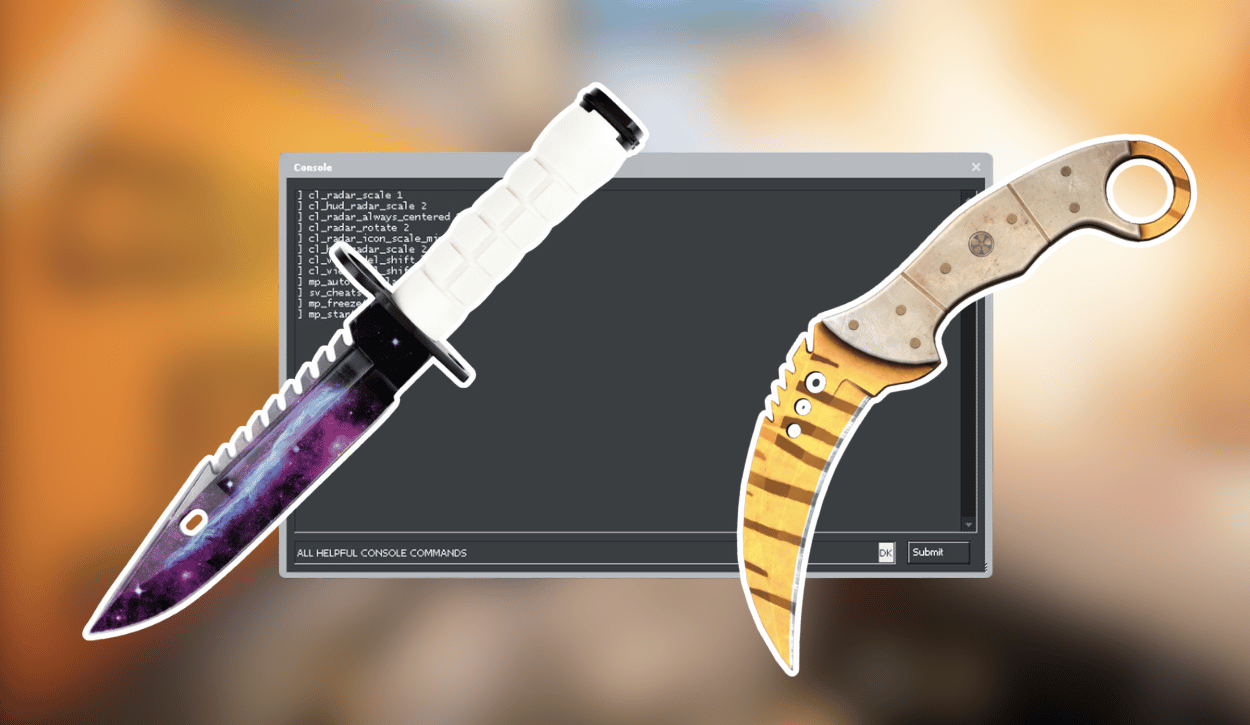1.?Bayonet - a classic military-style combat knife designed for stabbing and slashing.
subclass_create 500
?
2. Classic Knife - hunting or utility knife with a focus on practicality
subclass_create 503
?
3. Flip Knife - allows for a fast stabbing motion.
subclass_create 505
?
4. Gut Knife - visually intimidating in a more aggressive playstyle to overwhelm the enemy with a quick slash
subclass_create 506
?
5. Karambit - has a curved blade designed for slashing.
subclass_create 507
?
6. M9 Bayonet - has a smooth and stylish in-game animation for equipping, inspecting, and dropping the knife, making it a popular choice for players.
subclass_create 508
?
7. Huntsman Knife- Tanto point blade for piercing, visually robust and appealing.?
subclass_create 509
?
8. Falchion Knife - based on a historical weapon with a single-edged, slightly curved blade.
subclass_create 512
?
9. Bowie Knife - ?large, heavy knife designed for chopping and heavy work
subclass_create 514
?
10. Butterfly Knife -a.k.a Balisong, has two halves that swing open to reveal the blade for flashy opening and closing animations.
subclass_create 515